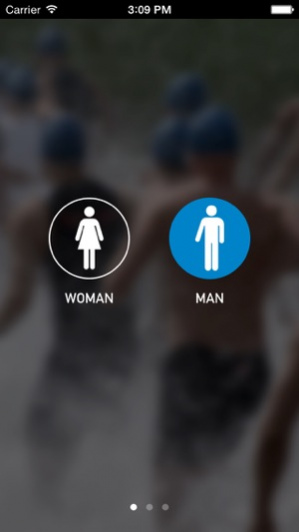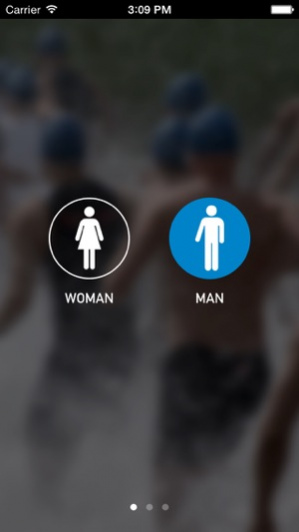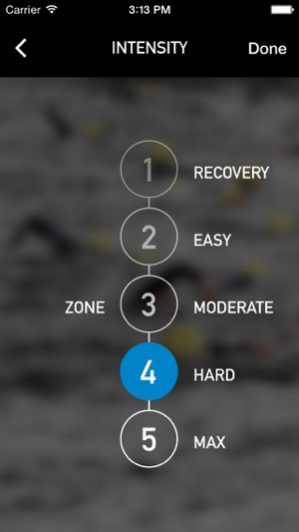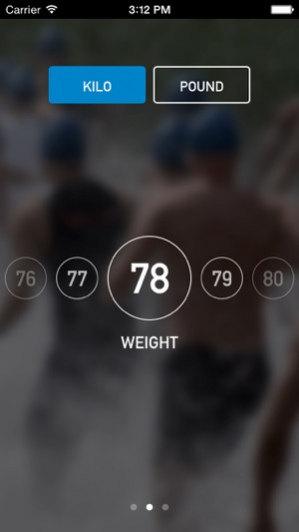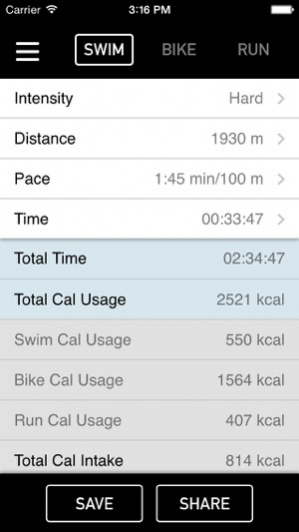TriCal 2.1
Continue to app
Free Version
Publisher Description
Based on your gender, weight, intensity, distance, time and speed, the TriCal Triathlon Pace & Calorie Calculator adds up your race time as well as calorie usage and recommends calorie intake during race or training. Great for those long training sessions or when you need to prepare for a race. The App can be used for all three disciplines - swim, bike and run - or just for a single discipline. Update to Premium and you can also save each calculation, which we call TriCalculation. You may also name your TriCalculation. For example, you can name it "Ironman best" or "Olympic distance goal time". The App let's you go back a review all your saved TriCalculations for measuring progress, plan pace and, or calorie intake and more. The Premium version is also free from ads. The app supports both metric and US standard units. Because calorie consumption is individual, calorie intake is a recommendation based on the information given. Calories per hour is calculated for the entire race, including all three disciplines. However, most energy intake should take place during the bike and run stages.
Jun 14, 2015 Version 2.1 *We fixed a bug related to the saving feature for the Premium version.
About TriCal
TriCal is a free app for iOS published in the Health & Nutrition list of apps, part of Home & Hobby.
The company that develops TriCal is Just Right Global Digital Production. The latest version released by its developer is 2.1.
To install TriCal on your iOS device, just click the green Continue To App button above to start the installation process. The app is listed on our website since 2015-06-14 and was downloaded 3 times. We have already checked if the download link is safe, however for your own protection we recommend that you scan the downloaded app with your antivirus. Your antivirus may detect the TriCal as malware if the download link is broken.
How to install TriCal on your iOS device:
- Click on the Continue To App button on our website. This will redirect you to the App Store.
- Once the TriCal is shown in the iTunes listing of your iOS device, you can start its download and installation. Tap on the GET button to the right of the app to start downloading it.
- If you are not logged-in the iOS appstore app, you'll be prompted for your your Apple ID and/or password.
- After TriCal is downloaded, you'll see an INSTALL button to the right. Tap on it to start the actual installation of the iOS app.
- Once installation is finished you can tap on the OPEN button to start it. Its icon will also be added to your device home screen.